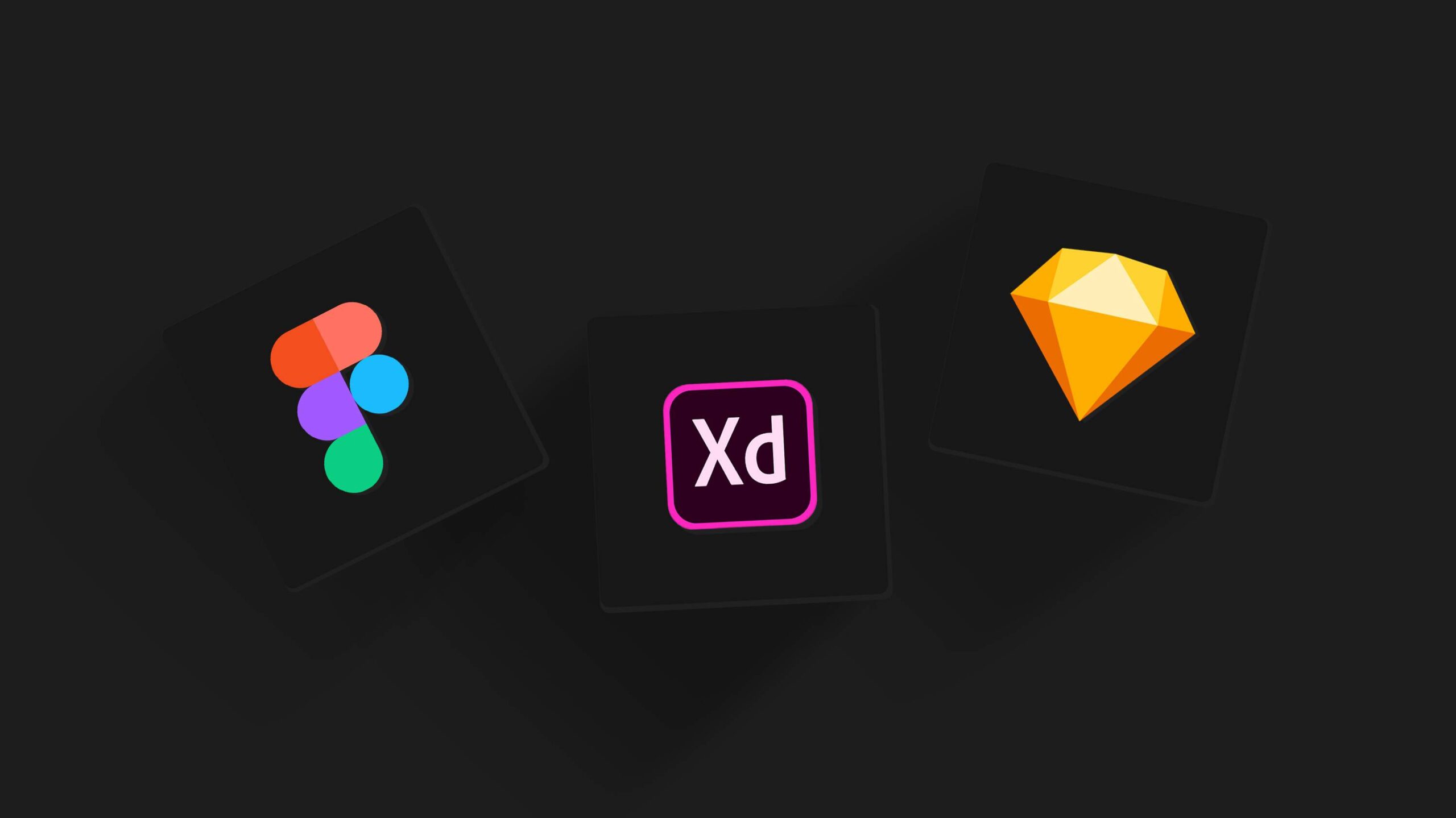The world of UI/UX is extremely cut-throat; making the importance of the tools you deploy all the more critical. We know firsthand the important role design tools play in shaping our digital experiences. Currently, the UX/UI and product design industry is not just booming but going through a phase of uncharted growth. At the helm of these amazing experiences stand 3 of the most popular design tools; Figma vs. Adobe XD vs. Sketch. These tools stand out as the frontrunners, each offering unique features fine-tuned to meet the design needs of their users.
The numbers behind these softwares reflect solid growth in the industry, globally. As of 2023, Figma leads with over 4 million active users, emphasizing its dominance in the cloud-based design space. Adobe XD, backed by Adobe’s extensive suite and a market cap exceeding $312.90 billion, remains a powerhouse for integrated design solutions. Meanwhile, Sketch, with its Mac-native interface and loyal user base, continues to be preferred by designers despite challenges in cross-platform adoption.
Platform Accessibility and Compatibility
Figma
Figma’s cloud-based platform ensures uninterrupted collaboration across diverse operating systems, including Windows, macOS, Linux, and Chrome OS. Its intuitive interface and real-time editing capabilities make it a preferred choice for distributed teams and remote collaborations. This broad compatibility ensures that teams can work together regardless of their preferred operating systems, making it highly adaptable for mixed-environment workplaces.
Adobe XD
Available on both macOS and Windows, Adobe XD integrates effortlessly with Adobe’s ecosystem, facilitating smooth transitions from design to production. Its mobile app extends functionality for previews and feedback, enhancing workflow flexibility. Adobe XD’s cross-platform availability is particularly advantageous for teams that rely heavily on Adobe’s suite of tools, offering a cohesive and unified design environment.
Sketch
As a macOS-exclusive tool, Sketch caters primarily to Apple users, offering robust design functionalities optimized for Mac environments. While limiting in cross-platform compatibility, its native performance remains a hallmark for Mac-centric design teams. This exclusivity means that Sketch leverages macOS’s strengths, providing a highly optimized and efficient design experience for Mac users.
Collaboration Features
Figma
Renowned for its real-time collaboration features, Figma allows multiple designers to work simultaneously on projects, track changes, and provide instant feedback. The platform’s FIGJAM tool fosters creative brainstorming and user journey mapping, enhancing team dynamics.
Figma’s collaboration tools are designed to support seamless team interactions, ensuring that all stakeholders can contribute effectively throughout the design process.
Adobe XD
Adobe XD’s co-editing capabilities enable effortless collaboration within Adobe’s cloud environment. Despite occasional sync issues on large-scale projects, its integration with Slack and Microsoft Teams enhances communication and project management.
Adobe XD’s collaboration features are bolstered by Adobe’s extensive ecosystem, allowing teams to leverage a wide array of tools and resources to streamline their design workflows.
Sketch
Sketch’s collaboration features, while improving with recent updates, remain limited compared to cloud-based solutions. Its iOS app supports live collaboration but lacks the real-time synchronization found in Figma and Adobe XD. Sketch’s approach to collaboration relies heavily on external tools and plugins, which can introduce additional complexity and require more setup compared to its competitors.
Design System and Customization
Figma
With a robust component system and recent additions like Variants and Interactive Components, Figma empowers designers to create scalable design systems effortlessly. Its extensive plugin library further enhances customization options, catering to diverse design requirements.
Figma’s design system capabilities are particularly valuable for large teams working on complex projects, allowing for consistent and reusable components across different design stages.
Adobe XD
Adobe XD simplifies design system management with features like 3D Transforms and Auto-Animate, aimed at creating immersive user experiences. Its integration with external plugins and Adobe’s Creative Cloud ecosystem streamlines design workflows for professionals.
Adobe XD’s design system tools are designed to support sophisticated and interactive designs, making it a strong contender for projects that require advanced animation and interaction capabilities.
Sketch
Sketch’s approach to design systems includes Smart Layout Controls and improved performance features, making it ideal for pixel-perfect designs. However, reliance on third-party plugins like InVision and Zeplin for complete workflow solutions poses challenges for smooth integration.
Sketch’s design system tools are tailored to provide high precision and control, making it a preferred choice for designers who prioritize detailed and meticulous design work.
Animation and Prototyping
Figma
Figma’s Smart Animate feature enables complex animations and transitions, leveraging its cloud infrastructure for real-time prototype sharing and iteration. Designers can create dynamic interactions without coding, enhancing user engagement and design fidelity.
Figma’s prototyping capabilities are designed to support a wide range of interactions, from simple transitions to complex animations, making it a versatile tool for creating interactive designs.
Adobe XD
Auto-animate in Adobe XD simplifies micro-interactions and realistic animations across artboards, supported by integration with Adobe’s design tools. While powerful, performance issues on large projects and limited support for vector networks impact its versatility.
Adobe XD’s animation and prototyping tools are particularly suited for creating detailed and immersive user experiences, offering a range of features to support interactive design elements.
Sketch
Sketch relies on plugins like Timeline for animation and interaction design, offering precise control over keyframe-based animations. Its export capabilities support various formats, though dependence on third-party plugins for advanced animations limits flexibility.
Sketch’s animation tools are designed to provide high precision and control, allowing designers to create detailed and nuanced animations for their projects.
Plugins and Extensions
Figma
Boasting a thriving community of developers, Figma offers a wide array of plugins and widgets through its platform. From design utilities to workflow enhancements, users can customize their Figma experience to suit specific project requirements.
Figma’s plugin ecosystem is designed to support a wide range of use cases, allowing designers to extend the functionality of the platform and streamline their workflows.
Adobe XD
Adobe XD features a growing library of native and third-party plugins, integrating with tools like Stark and Yotako for accessibility and code generation. However, compared to Figma, plugin diversity and community support are still expanding.
Adobe XD’s plugin ecosystem is designed to support a wide range of design and development tasks, offering tools and resources to enhance the platform’s capabilities.
Sketch
Sketch’s extensive plugin directory supports diverse functionalities, including automation, symbol management, and design asset generation. While comprehensive, managing plugin updates and compatibility remains a consideration for users.
Sketch’s plugin ecosystem is designed to provide a wide range of tools and resources, allowing designers to customize their workflows and enhance their productivity.
Community and Support
Figma
Figma’s vibrant community drives innovation through collaborative projects and resource sharing. Events like Config 2021 foster knowledge exchange among designers, supported by comprehensive online documentation and active user forums.
Figma’s community and support resources are designed to provide extensive guidance and assistance, ensuring that users can get the most out of the platform.
Adobe XD
Backed by Adobe’s extensive user base, Adobe XD offers robust support through live streams, tutorials, and industry events like Adobe MAX. Its integration with Adobe Creative Cloud enhances accessibility for users familiar with Adobe’s ecosystem.
Adobe XD’s community and support resources are designed to provide extensive guidance and assistance, ensuring that users can get the most out of the platform.
Sketch
Sketch maintains a dedicated community of users and developers, facilitating peer support and resource sharing. Events like Sketch Together 2021 promote community engagement, though fewer in number compared to Figma and Adobe XD.
Sketch’s community and support resources are designed to provide extensive guidance and assistance, ensuring that users can get the most out of the platform.
Pricing and Plans
Figma
Figma’s pricing tiers include a free Starter plan with essential features, ideal for individual designers and small teams. Professional and Organization plans offer advanced collaboration and design system tools, accommodating larger teams and enterprise needs.
Figma’s pricing plans are designed to provide flexibility and scalability, ensuring that users can find a plan that suits their specific needs and budget.
Adobe XD
Adobe XD is available through Adobe Creative Cloud, offering a subscription model with bundled access to Adobe’s suite of creative tools. Pricing plans cater to individual designers and organizations, providing flexibility in software licensing and updates.
Adobe XD’s pricing plans are designed to provide value and flexibility, ensuring that users can find a plan that suits their specific needs and budget.
Sketch
Sketch offers both subscription and perpetual licensing options, with a free trial available for new users. Standard and Enterprise plans cater to varying team sizes and project requirements, emphasizing Mac-native performance and design fidelity.
Sketch’s pricing plans are designed to provide value and flexibility, ensuring that users can find a plan that suits their specific needs and budget.
Which Tool Wins? Which one is Right for you?
It’s clear that each tool caters to different needs within the UI/UX design community. Figma stands out for its real-time collaboration features, making it the ideal choice for teams that thrive on instant feedback and fluid communication. Its cross-platform capabilities ensure that team members can work together effortlessly, regardless of their operating system.
Adobe XD shines with its deep integration with Creative Cloud, providing a smooth workflow for designers already entrenched in Adobe’s suite. This integration makes it perfect for those who value a unified design environment where assets and tools are easily accessible, simplifying the design process.
Sketch, on the other hand, offers an extensive array of plugins, which is highly beneficial for designers who require customized functionalities and enhancements. Its rich plugin support allows for tailored solutions that can adapt to the specific needs of a project, giving designers the flexibility to optimize their workflow.
At UXShift, we recognize that the best tool is the one that fits into your workflow and meets your team’s specific needs. Explore these options, test their capabilities, and choose the one that empowers you to create exceptional designs.
FAQs
1. What are Figma, Adobe XD, and Sketch, and why are they popular in UI/UX design?
Figma, Adobe XD, and Sketch are leading UI/UX design tools used to create wireframes, prototypes, and interactive designs. They’re popular due to their user-friendly interfaces, powerful collaboration features, and extensive design capabilities, making them ideal for creating high-quality digital experiences.
2. What are the main differences between Figma, Adobe XD, and Sketch?
Figma is known for its cloud-based collaboration, making it ideal for teams working remotely. Adobe XD offers seamless integration with Adobe Creative Cloud, which is useful for designers already using Adobe products. Sketch is Mac-exclusive and is highly popular for its extensive plugins and simplicity, but it lacks native collaboration features compared to Figma.
3. Which tool is best for real-time collaboration?
Figma is the best choice for real-time collaboration, as it’s cloud-based and allows multiple designers to work on a project simultaneously. This makes Figma particularly useful for remote teams who need seamless and immediate collaboration.
4. Can these tools be used for both UI and UX design?
Yes, Figma, Adobe XD, and Sketch all offer features that support both UI (User Interface) and UX (User Experience) design, from wireframing to prototyping and final design. Each tool has unique strengths, but all three provide comprehensive capabilities for the entire UI/UX design process.
5. Which design tool is the most beginner-friendly?
Adobe XD is often considered beginner-friendly due to its intuitive layout and integration with other Adobe products. However, Figma also has a straightforward interface and a large library of tutorials, making it accessible to new users. Sketch is user-friendly as well but requires a Mac, which may be a limitation for some beginners.
6. Is Figma better than Adobe XD for team projects?
Figma generally outperforms Adobe XD for team projects because it’s cloud-based, allowing real-time collaboration without additional plugins. Teams can edit, comment, and review designs instantly, making it ideal for collaborative projects with frequent feedback.
7. Can I switch between these tools easily?
While each tool has unique features, you can switch between them by exporting files in compatible formats (like SVG, PNG, or PDF). However, some features, like component libraries or interactive prototypes, may not transfer seamlessly, so it’s best to choose the tool that aligns with your long-term needs.
8. How does UXShift decide which design tool to use for a project?
UXShift selects design tools based on the project’s specific requirements and client preferences. For collaborative projects or remote teams, we often choose Figma. If the client is already using Adobe Creative Cloud, Adobe XD may be preferable. For Mac-based projects that benefit from plugins, Sketch can be ideal. We aim to use the tool that best supports project goals and enhances the design workflow.
Table of contents
Make Your Design Stand Out!
Let's create engaging, accessible designs that captivate. Reach out today!
Let’s talk